Setting up KDNET over USB EEM for Bootloader and Hyper-V debugging
This post notes how to enable a debugger for winload, tcblaunch and Hyper-V on a physical device over USB EEM. This instruction may be helpful when a target device cannot be debugged with any of other debugging interfaces like traditional KDNET and USB3.

No USB3 or KDNET working
I bought a Dell Latitude 7330 2-in-1 which supported various security features like PPAM and DRTM and wanted to debug interaction between Windows and relevant components.
As I used to for physical device debugging, I attempted to set up kernel debugging over USB3. Despite the USB ports being debug-capable according to USBView, it was not successful.
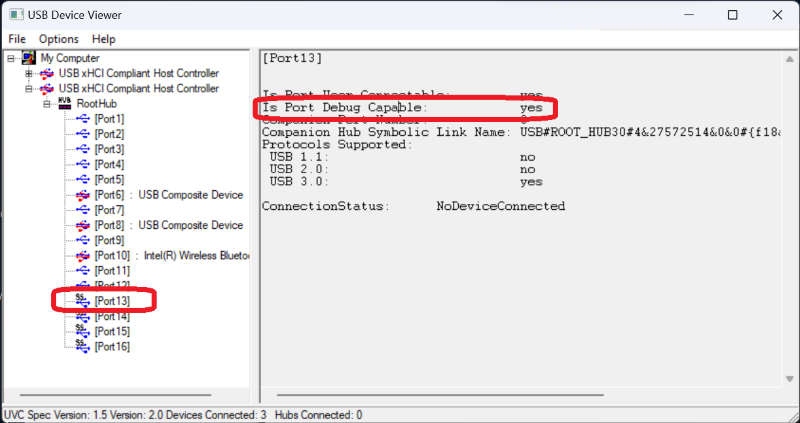
I tried various combinations of USB C->C, C->A, A->C, A->A, using different hosts and different cables (including USB 2.0), and none worked. I was unable to see USB Debug Connection Device showing up even once. KDNET was unsupported based on KDNET.exe
>kdnet.exe
Network debugging is not supported on any of the NICs in this machine.
KDNET supports NICs from Intel, Broadcom, Realtek, Atheros, Emulex, Mellanox
and Cisco.
...
USB EEM debugging
I moved onto USB EEM (Ethernet Emulation Model) debugging without much hope. While I had some success with it for Windows on ARM devices in the past, the MSDN document was specifically for an ARM device and my target was an Intel device. As expected, I could not make it work.
After asking several people, @KelvinMsft told me that USB EEM was what he used for x64 debugging as well. He was kind enough to walk though with me, and after some try and errors, boom💥, I was able to break-in to the target.
This is roughly our decision-making tree:
- Is there a debug-capable USB port exposed?
- Y: Run KDNET.exe. Is KDNET supported on any of NICs?
- Y: Try KDNET.
- N: Is Windows 10 or earlier?
- Y: Try upgrading it to Windows 11. Windows 11 supports more NICs.
- N: Run KDNET.exe. Is KDNET supported on any of USB controllers?
- Y: Try KD over USB EEM
- N: Look into other unorthodox debugging.
- N: Look into other unorthodox debugging.
- Y: Run KDNET.exe. Is KDNET supported on any of NICs?
Dell Latitude 7330 2-in-1’s USB controllers did support KDNET:
>kdnet.exe
...
Network debugging is supported on the following USB controllers:
busparams=0.13.0, Intel(R) USB 3.20 eXtensible Host Controller - 1.20 (Microsoft)
busparams=0.20.0, Intel(R) USB 3.10 eXtensible Host Controller - 1.20 (Microsoft)
...
After double checking which USB controller corresponded to exposed USB ports, those were the bcdedit commands I ran for KDNET over USB EEM:
>bcdedit /dbgsettings net key:1.1.1.1 hostip:169.254.255.255 port:52000 busparams:0.20.0
>bcdedit /set {dbgsettings} dhcp no
>bcdedit /set loadoptions EEM
>bcdedit /set debug on
>bcdedit /dbgsettings
busparams 0.20.0
key 1.1.1.1
debugtype NET
hostip 169.254.255.255
port 52000
dhcp No
isolatedcontext Yes
Then, made sure:
Firewall on the host was completely disabled (it can be re-enabled later with exception rules once setup is confirmed).- Both the host and target were connected through USB-A ports.
- On the host, it was fine to use a C-to-A multi-function adapter.
- BitLocker was disabled. Not sure if this was required, but probably wise to do so anyway.
As far as I tested, it does not need a special USB cable. I was able to establish connection with both a Datapro debugging cable and a regular cable.
Winload and tcblaunch debugging
Once kernel debugging is configured, simply enabling bootdebug lets the debugger break-in to Winload.exe and tcblaunch.exe at their startup.
>bcdedit /set debug off
>bcdedit /set hypervisordebug off
>bcdedit /set bootdebug on
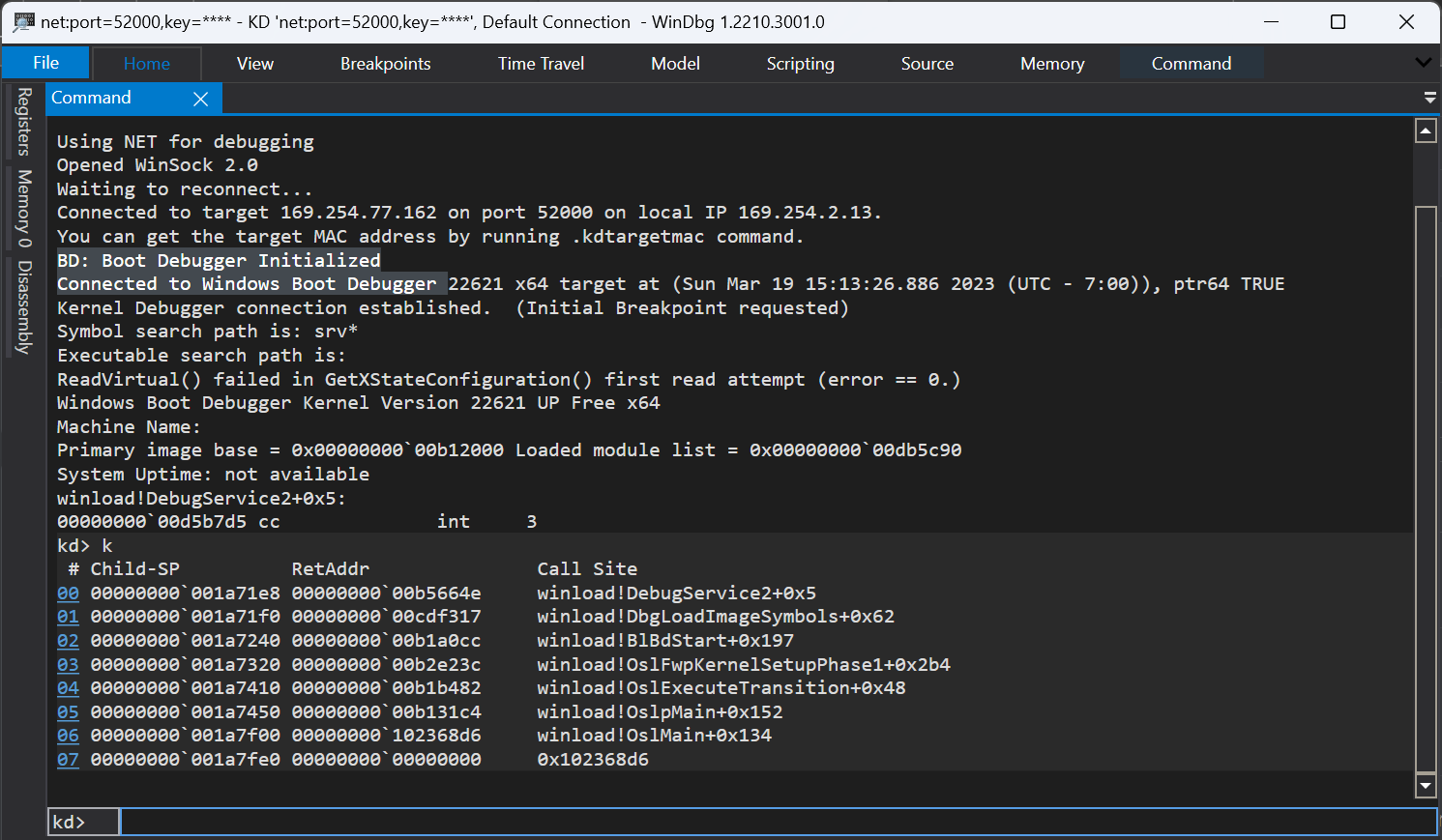
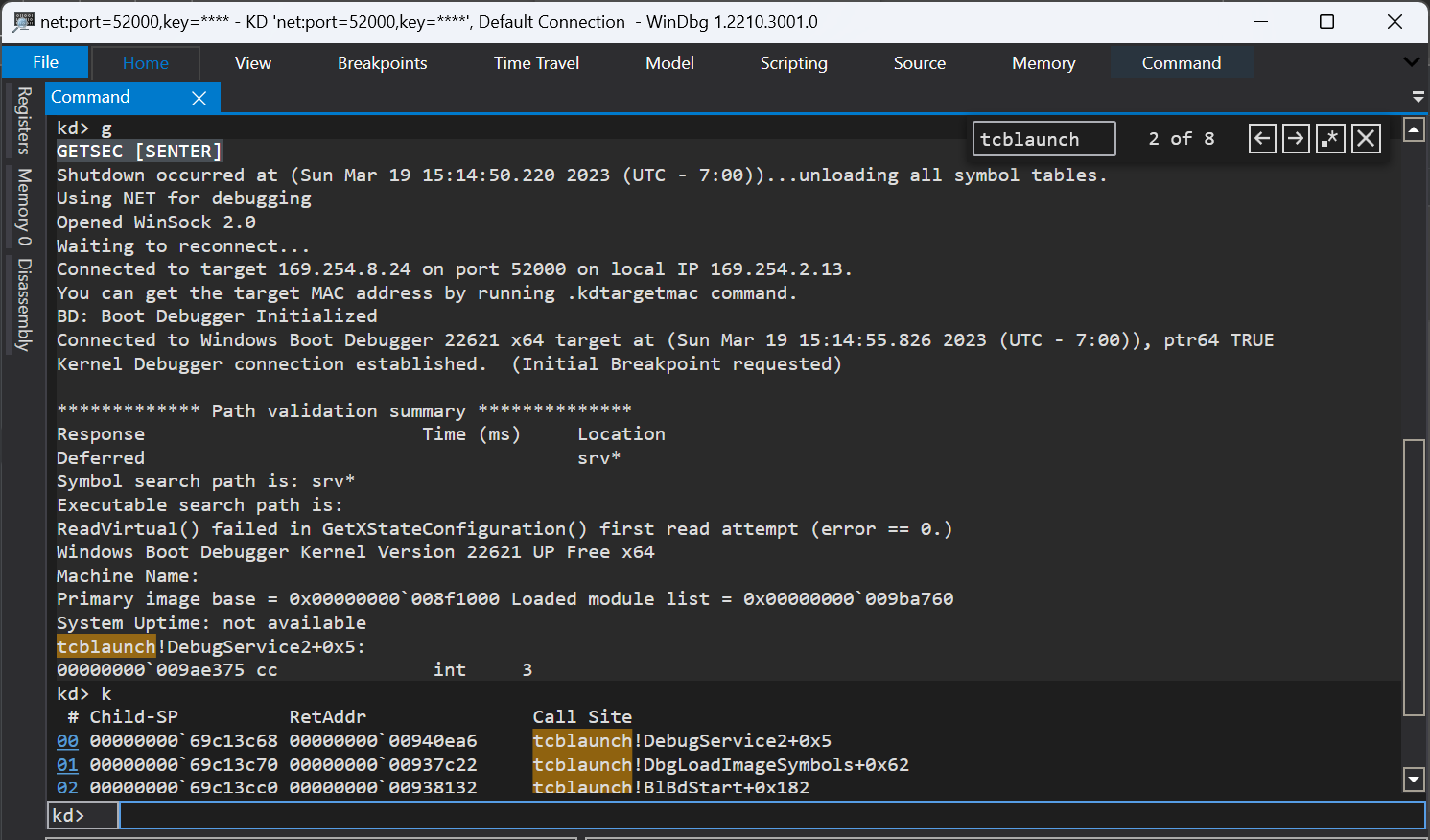
Hyper-V debugging
Again, once kernel-debugging is configured, simply enabling hypervisordebug with equivalent KDNET settings lets the debugger break-in to the Hyper-V.
>bcdedit /set debug off
>bcdedit /set bootdebug off
>bcdedit /hypervisorsettings net key:1.1.1.1 hostip:169.254.255.255 port:52000 busparams:0.20.0
>bcdedit /set {hypervisorsettings} hypervisordhcp no
>bcdedit /set hypervisordebug on
>bcdedit /hypervisorsettings
isolatedcontext Yes
hypervisorbusparams 0.20.0
hypervisorusekey 1.1.1.1
hypervisordebugtype NET
hypervisorhostip 169.254.255.255
hypervisorhostport 52000
hypervisordhcp No
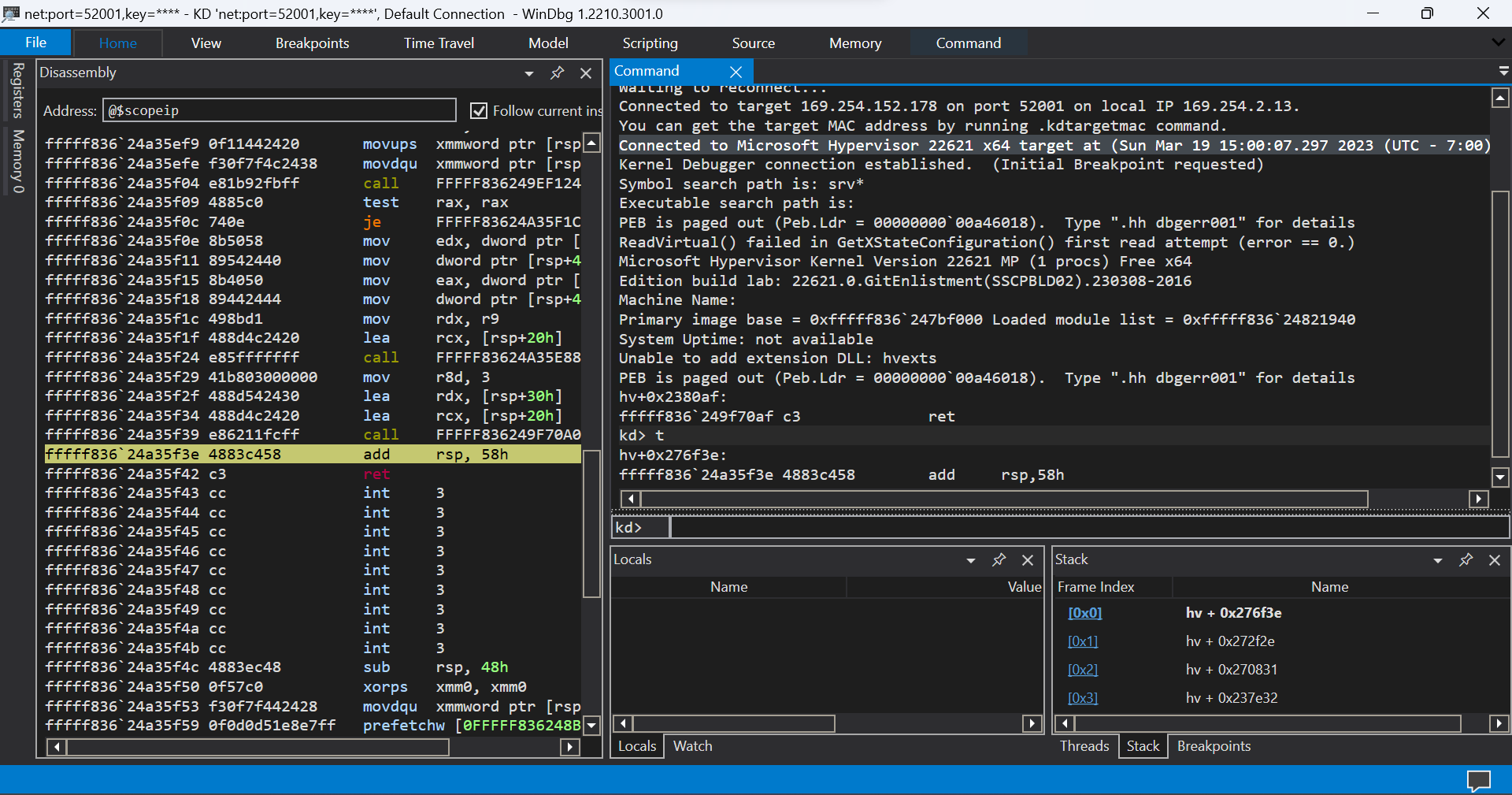
That’s it! I hope this note will help myself in the future and some others.